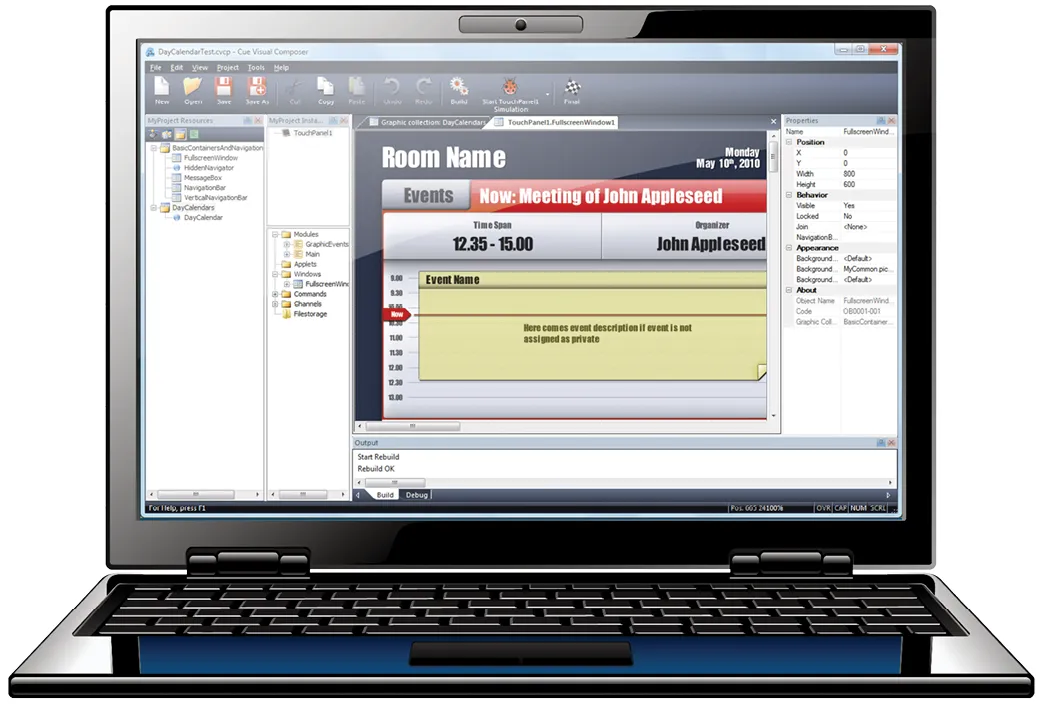
Easy programming thanks to CUE smart software
Programming tools
- Simplifies control system setup
- Unified programming platform for all CUE hardware
- Powerful application coding, simulation, debugging, and upload
Powerful tool for developing control applications
CUE Visual Composer
All-In-One application
Integrated Development Environment (IDE), customizable interface with floating and dockable windows. Drag & Drop support and easy editing place.
System configuration
Visual 2D configuration with cross-page device interconnection offers a unified library window with an object tree view and command list view.
Programming language
Streamlined object-oriented XPL2 programming language based on Visual Basic syntax. Reduced command set with more compact and powerful commands.
Multi-language support
Built-in support for easy localization of touch panel layouts and an unlimited number of languages. Easy translation without changing the program.
Vector fonts
Supports vector fonts (TrueType and OpenType) with kerning and anti-aliasing. It makes screen text smoother and easier to read. Any font can be used in CVC.
Touch panel design
Visual design using graphic objects and Cue Symbol Font. Drag-and-drop functions, direct import of images and icons, in-place property editing, etc.
Graphical objects
Graphic objects are programmed at the level of standard XPL2 language using graphical API. Programmers can simply create their own graphic objects.
Device drivers
Device drivers are parts of the program designed to control specific devices using a given type of control port. They have their own API.
Applets
The applet is a part of a program that performs a specific task and it runs within the context of a larger program. The applet has API usable in the application.
On-line help
The complete help is available online, and the source code editor offers context help, which is shown after pressing the F1 key for keywords and operators.
Debug
There are many various ways to debug. The whole project can be simulated on a computer or tested on real hardware units using their real control ports.
Firmware update
Firmware update is implemented for all CUE touch panels and controllers. If CVC recognizes an older firmware version, it automatically updates it.
Upload of applications prepared using CVC
CUE Application Loader
- Latest firmware included in the installation package
- Automatic firmware update before upload
- Application for Windows operating system
Search for CUE hardware on the network
CUE Network Scanner
- Selection of unit types that will be searched
- Clear table describing searched units
- Direct access to the unit administration website